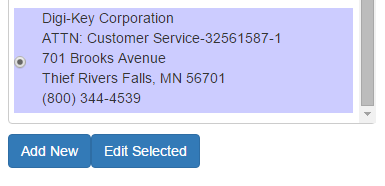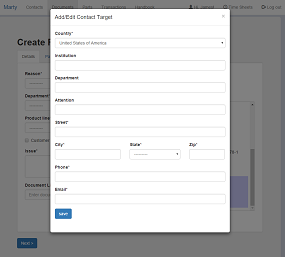See this page for general information about creating documents. It is best to create a checklist from a quote. Navigate to the quote document and click on "derive cl". When revising a checklist, you must enter a summary of changes that you make.
Targets (Addresses)
You will not be able to select a target address for the RMA until you have first selected a contact. Once a contact has been selected, you will be able to choose from the available addresses for that contact.
If you do not want to use any of the available targets, you can create a new one with the "Add New" button below the list. An address creation form will appear, and you will be able to fill it out and submit it without leaving the RMA creation page. You should then be able to select your newly created address from the list. If the address you want to use is only slightly different from an available choice, you can select that choice and click on the "Edit Selected" button. In this case, the address form that pops up will be pre-filled with the information from the selected address.
The Parts Tab
Add parts to the Checklist in the "Parts" tab.
The "Parts" tab uses a formset. See the "Formsets" portion of this page for details on how to work with formsets.
Loans
Set the usage of the checklist to Loan to indicate that the parts will be for a loan. A new field, Due Date, will become visible and is required when a loan is created. Users will get reminders when the loan is nearly due. When a loan is returned, it should have an RMA linked to the checklist. The loan is considered closed when the RMA is closed or when receiving transactions have been associated with parts on the checklist.
If a customer chooses to purchase a loan, you should change the usage of the original checklist to Sale. Do not create receiving transactions for purchased loans. You can also convert the Loan to a Gift by changing the usage of the original checklist from Loan to Gift.
You can extend the period of a loan by changing the value of the Due Date field on the checklist.
Gifts
Set the usage of the checklist to Gift to indicate that the parts are for a gift.