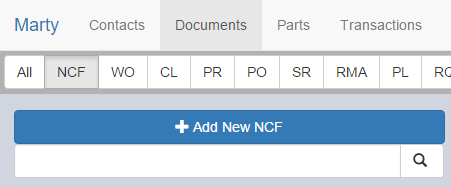Each document type has something different in the creation process, but they do have many things in common.
For instructions specific to a certain document type, you can select that type from the menu on the left.
For general information about filling out forms, see this page
Start on the Documents List Page
To create documents, first click on the Documents link on the main navigation bar, and you will be taken to the main documents list page. In the filter bar ( the darker bar beneath the main navigation bar ) you should see a strip of buttons with abbreviations that represent different document types. If you want to be reminded of what an abbreviation stands for, hover your mouse cursor over that button for a second or two, and you should see a label pop up.
Click the button that corresponds to the type of document you would like to create, and you will be taken to the main list page for that document type. On that page, you should see a list of existing documents, and above that list you should see a button that allows you to add a new document. Click on that button to go to the document creation form.