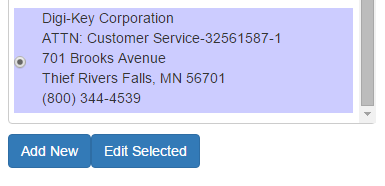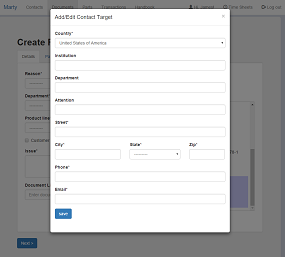See this page for general information about creating documents.
Targets (Addresses)
You will not be able to select a target address for the RMA until you have first selected a contact. Once a contact has been selected, you will be able to choose from the available addresses for that contact.
If you do not want to use any of the available targets, you can create a new one with the "Add New" button below the list. An address creation form will appear, and you will be able to fill it out and submit it without leaving the RMA creation page. You should then be able to select your newly created address from the list. If the address you want to use is only slightly different from an available choice, you can select that choice and click on the "Edit Selected" button. In this case, the address form that pops up will be pre-filled with the information from the selected address.
The Parts Tab
Add parts to the RMA in the "Parts" tab.
The "Parts" tab uses a formset. See the "Formsets" portion of this page for details on how to work with formsets.