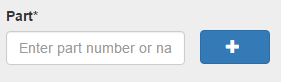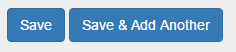See this page for general information about creating documents within Marty 5.
Creating a New Part...
You may be creating a work order for a part that does not yet exist in our database.
...That is Not Stored In Inventory
You can create a part that is not stored in inventory directly from the work order form. On the work order form, next to the Part field, there is a button marked with a plus (+) symbol. Click this button, and a form will pop up, allowing you to create a part without leaving the page. Note that you cannot press this button until the Operation field has been filled. This is because your newly created part will have the selected operation automatically added to its bill of operations. The part will have a supplier of ISS.
...That is Stored In Inventory
You must leave the work order form, and create a new part from the Parts list. Fill out the appropriate fields in the Standard tab on the part create form.
Serial Numbers
Serial numbers are automatically generated under the following conditions:
- The work order operation is not Test or Upgrade.
- The part is a standard part that is serializable.
- The part has no core material.
You will be able to modify automatically generated serial numbers when you edit a work order but not while you create it.
If you create an inventory transaction to check out a core part to this work order, the serial number you enter in that transaction will be copied to the work order.
"Save & Add Another"
Usually, once you successfully save a new work order, you will be transported to that work order's detail page. If you want to create several work orders in a row, this could be inconvenient. Instead of clicking "Save", you can click the "Save & Add Another" button, and you will return to the work order creation form once your previous document has been saved allowing you to continue your process.
Status
The status of the work order is changed to closed when a user creates an inventory transaction to check in the remaining quantity of the main part of the work order.