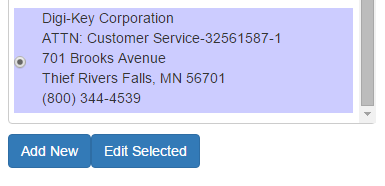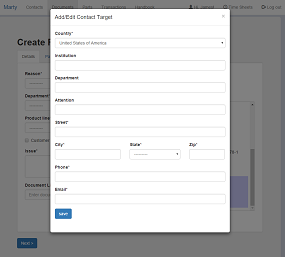See this page for general information about creating documents.
Targets (Addresses)
You will not be able to select a target address for the Quote until you have first selected a contact. Once a contact has been selected, you will be able to choose from the available addresses for that contact.
If you do not want to use any of the available targets, you can create a new one with the "Add New" button below the list. An address creation form will appear, and you will be able to fill it out and submit it without leaving the Quote creation page. You should then be able to select your newly created address from the list. If the address you want to use is only slightly different from an available choice, you can select that choice and click on the "Edit Selected" button. In this case, the address form that pops up will be pre-filled with the information from the selected address.
The Parts Tab
Add parts to the Quote in the "Parts" tab.
Formsets
Formsets are used to add both parts and price adjustments to a Quote.
See the "Formsets" portion of this page for details on how to work with formsets.
The Subtotal
A subtotal is displayed in the form, and this number gets updated when you add parts to the quote using the formset, or when you update either the Qty or Price of an included part. A part will only count towards the displayed subtotal if both its "Price" and "Qty" fields are filled out.
Price Adjustments
Non-part line items (such as discounts) can be added to a Quote via the Price Adjustments formset. The dollar amount of the adjustment will be added to the Quote's total, so if you want to apply a discount, the "addition" field must be negative.
If you'd like the adjustment to be a percentage of the subtotal, you can click on the "%" button on an adjustment form. Enter the desired percentage and the "addition" field will be automatically filled with the appropriate amount. if the subtotal changes after the percentage was calculated, the percentage will no longer be accurate. You must calculate the percentage again, once the subtotal has been "finalized".
For your convenience, if you include the word "discount" in the "adjustment name" field, the "addition" field will automatically receive a negative sign, resulting in a reduction of the grand total.